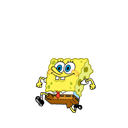Menghilangkan iklan di Mozilla Firefox
Pada tutorial kali ini saya akan menjelaskan tentang cara Menghilangkan iklan di Mozilla Firefox. Iklan akan otomatis di hilangkan dan jika masih muncul, kita dapat menghapus iklan di Mozilla Firefox. Caranya sangat mudah, apalagi bagi anda yang jenuh dengan banyaknya iklan di situs-situs download ataupun yang lain. Disini saya menggunakan Adblock Plus, anda dapat mendownloadnya pada link dibawah.
1. Klik Link dibawah ini
https://addons.mozilla.org/en-US/firefox/addon/adblock-plus/
2.Klik Add to Firefox
3. Lalu pilih Allow/Izinkan dan tunggu sebentar
4. Kemudian pilih Instal Now
5. Pastikan Adblock terpasang di Firefox.
Jika masih muncul, anda dapat menghapusnya secara manual seperti berikut:
1. Klik kanan pada gambar iklan -
Pilih Adblock Plus: Block image/frame.
2. Pilih Add filter
Selesai.
Jika kesulitan silahkan berikan komentar.
Terimakasih sudah berkunjung.